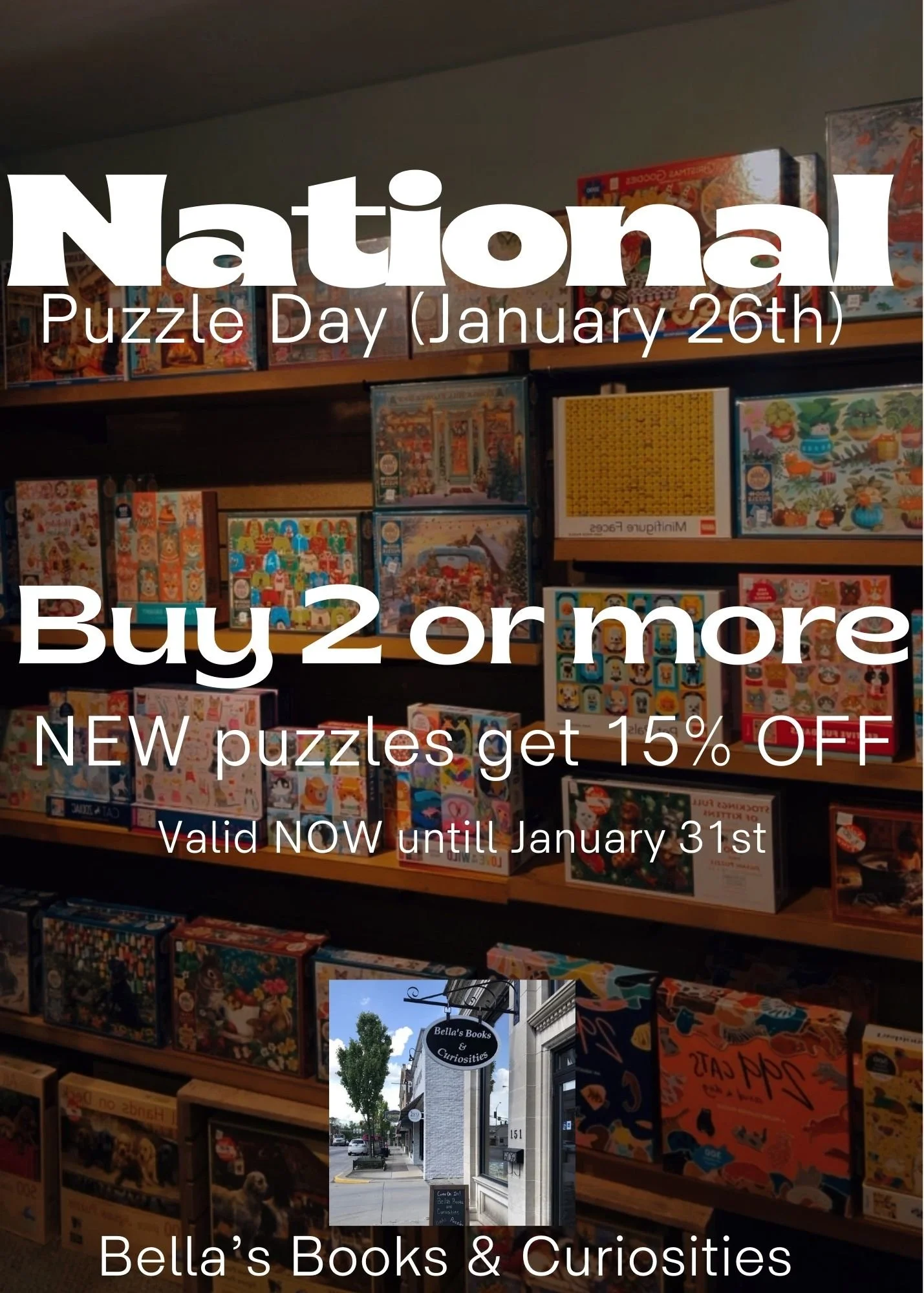Upcoming Events

National Ice Cream for Breakfast Day!
ICE CREAM FOR BREAKFAST
Save the Date!
Saturday, February 7
Sweet G’s Ice Cream
Four weeks from today… and the countdown officially BEGINS
Because some mornings deserve so much more than just cereal.
Details coming soon
Trust us—you won’t want to miss this.
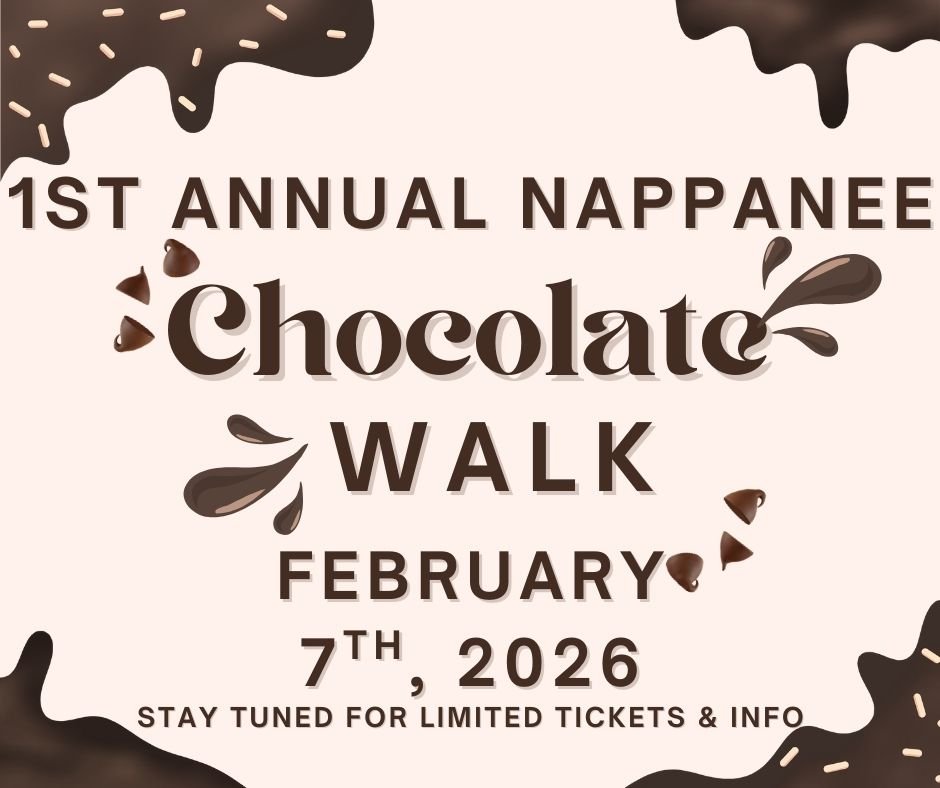
1st Annual Nappanee Chocolate Walk
Get ready to indulge your sweet tooth at the Nappanee 1st Annual Chocolate Walk! Join us in person for a fun-filled stroll through town, sampling delicious chocolate treats from local spots. Whether you're a chocolate lover or just looking for a tasty way to spend the day, this event is perfect for all ages. Bring your friends, bring your appetite, and enjoy a delightful chocolate experience!
*Walk starts at Nappanee Chamber (302 W. Market St., Nappanee, IN) to pick up your Chocolate Passport!!!
If you get all your stamps, please turn your completed passport in at the Nappanee Chamber( 302 W. Market St,. Nappanee, IN) by Monday, February 9th, to be entered in the Chocolate GRAND PRIZE!

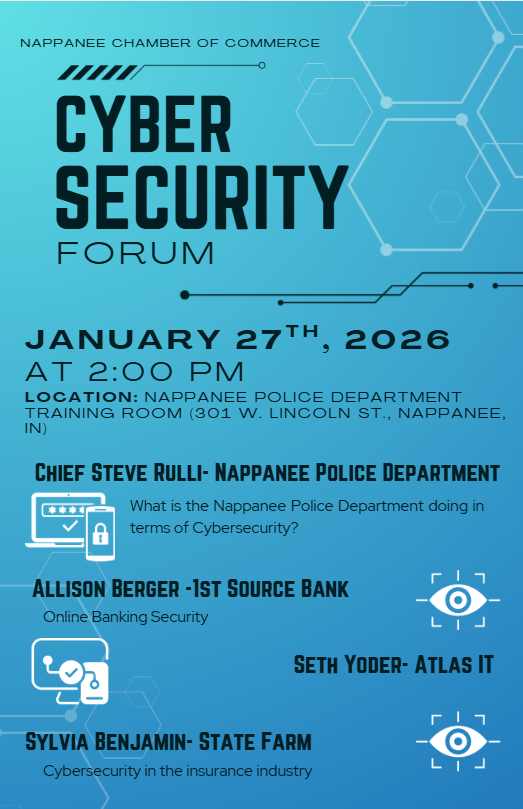
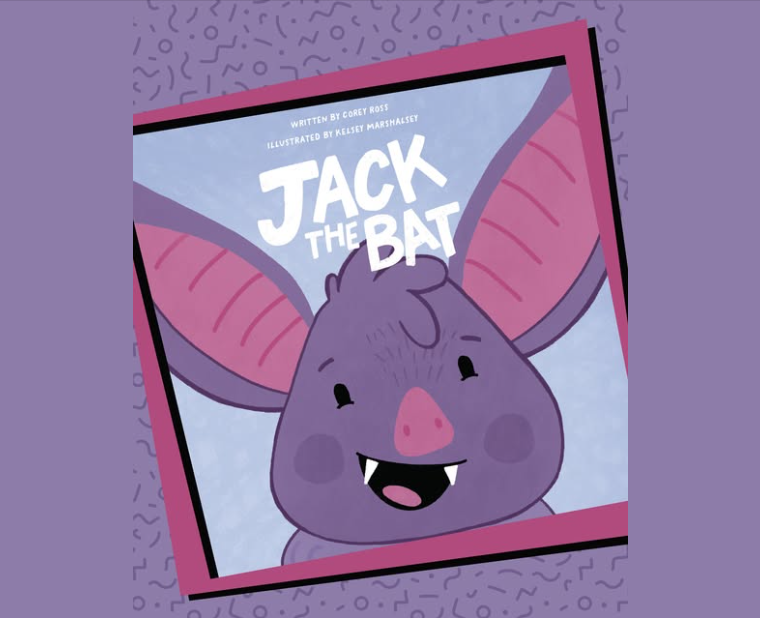
Jack the Bat
***UPCOMING FREE EVENT***
We’re hosting local author Corey Ross with his new book Jack the Bat on 1/17 at 11am! He’ll be reading his heartfelt tale about showing kindness and embracing our differences. Afterwards, we’ll have some coloring activities from the book to do together and some light snacks to enjoy. Corey will be there to chat about Jack the Bat, and will have copies available for sale. Should make for a fun morning!
WHAT: AUTHOR MEET & GREET W/ COREY ROSS
WHEN: SATURDAY, JANUARY 17TH @ 11AM
WHERE: THINGAMABAUBLES TOY STORE

National Sticker Day @Bellas Books
National Sticker Day!
Stop in today and get a FREE sticker with any purchase
Because everything is better with stickers!
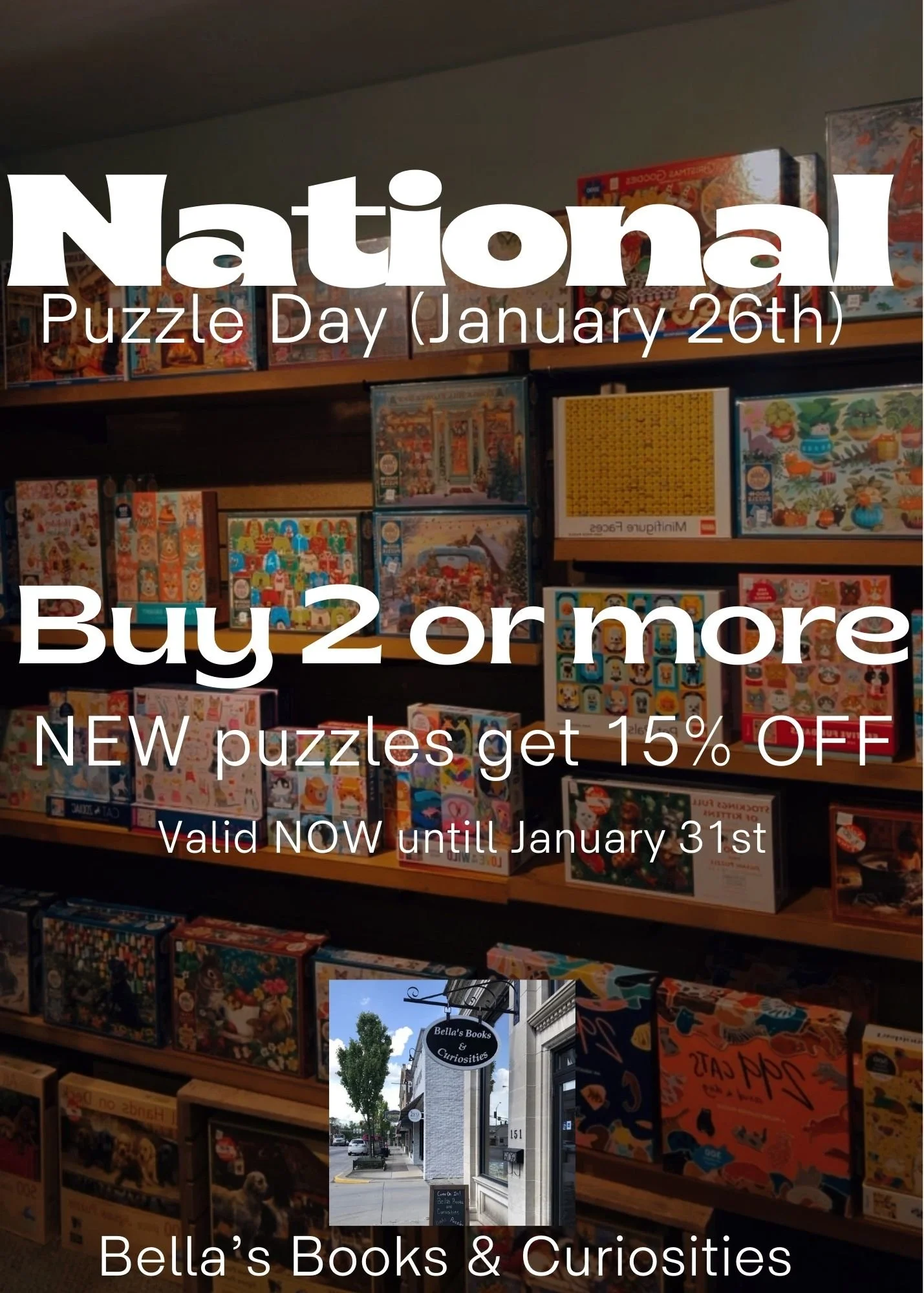

Quickbooks Level 1 (2 of 2 sessions)
This is a two session course, December 16 & 18. To sign up, contact Mandy Stump at mstump@mapletronics.com or 574-534-2830 x 162
Course Description:
This beginner-friendly QuickBooks course is designed to equip you with foundational skills for efficient financial management. Whether you're a small business owner, an aspiring accountant, or just getting started with QuickBooks, this class will guide you through essential tasks and features in QuickBooks.
In this course, you’ll start by getting comfortable with the QuickBooks environment. You’ll learn how to navigate the system, set preferences, access help, and understand key business terms, helping you feel confident using the software from the get-go. Next, you'll learn to set up your company’s QuickBooks profile and use the Chart of Accounts, which is crucial for organizing your financial information.
Managing lists is a critical skill in QuickBooks. This course will cover creating and working with lists for customers, employees, vendors, and items, giving you the tools to efficiently manage all your important contacts and data. If your business involves inventory, you’ll also learn how to handle inventory processes such as ordering, receiving, and manually adjusting stock levels.
For invoicing and sales, you’ll master creating both product and service invoices, applying credits, setting pricing levels, and emailing invoices to clients. To ensure smooth cash flow, you’ll also learn how to track open invoices, receive payments, make deposits, and handle bounced checks.
Bank account management in QuickBooks is essential, and this course will teach you how to write checks, reconcile accounts, transfer funds, and manage bank registers. You’ll also get hands-on experience managing accounts payable, which includes entering bills, tracking expenses, handling vendor credits, and managing receipts.
To save time on recurring entries, you’ll learn how to memorize transactions, automating repeat tasks for greater efficiency and accuracy. Customizing templates for invoices, statements, and other forms will also be covered, allowing you to tailor documents to your business’s needs.
You’ll also gain skills in creating reports and graphs, helping you visualize business performance and export data to Excel for further analysis or sharing with stakeholders. If your business requires handling sales tax, you’ll learn how to set up tax rates, apply taxes to sales, and manage payments to tax agencies.
Finally, we’ll introduce you to payroll basics in QuickBooks, including payroll setup, entering employee information, creating payroll schedules, tracking tax liabilities, and printing pay stubs.
By the end of this course, you’ll have a comprehensive understanding of QuickBooks fundamentals, enabling you to handle day-to-day accounting tasks with confidence and efficiency.

Quickbooks Level 1 (1 of 2 sessions)
This is a two session course, December 16 & 18. To sign up, contact Mandy Stump at mstump@mapletronics.com or 574-534-2830 x 162
Course Description:
This beginner-friendly QuickBooks course is designed to equip you with foundational skills for efficient financial management. Whether you're a small business owner, an aspiring accountant, or just getting started with QuickBooks, this class will guide you through essential tasks and features in QuickBooks.
In this course, you’ll start by getting comfortable with the QuickBooks environment. You’ll learn how to navigate the system, set preferences, access help, and understand key business terms, helping you feel confident using the software from the get-go. Next, you'll learn to set up your company’s QuickBooks profile and use the Chart of Accounts, which is crucial for organizing your financial information.
Managing lists is a critical skill in QuickBooks. This course will cover creating and working with lists for customers, employees, vendors, and items, giving you the tools to efficiently manage all your important contacts and data. If your business involves inventory, you’ll also learn how to handle inventory processes such as ordering, receiving, and manually adjusting stock levels.
For invoicing and sales, you’ll master creating both product and service invoices, applying credits, setting pricing levels, and emailing invoices to clients. To ensure smooth cash flow, you’ll also learn how to track open invoices, receive payments, make deposits, and handle bounced checks.
Bank account management in QuickBooks is essential, and this course will teach you how to write checks, reconcile accounts, transfer funds, and manage bank registers. You’ll also get hands-on experience managing accounts payable, which includes entering bills, tracking expenses, handling vendor credits, and managing receipts.
To save time on recurring entries, you’ll learn how to memorize transactions, automating repeat tasks for greater efficiency and accuracy. Customizing templates for invoices, statements, and other forms will also be covered, allowing you to tailor documents to your business’s needs.
You’ll also gain skills in creating reports and graphs, helping you visualize business performance and export data to Excel for further analysis or sharing with stakeholders. If your business requires handling sales tax, you’ll learn how to set up tax rates, apply taxes to sales, and manage payments to tax agencies.
Finally, we’ll introduce you to payroll basics in QuickBooks, including payroll setup, entering employee information, creating payroll schedules, tracking tax liabilities, and printing pay stubs.
By the end of this course, you’ll have a comprehensive understanding of QuickBooks fundamentals, enabling you to handle day-to-day accounting tasks with confidence and efficiency.

Gift of Lights
The Gift of Lights is open Fridays, Saturdays, 5-9 pm, and Sundays 5-8 pm, November 28-December 28.
Visit the Zoo for this beautiful holiday lights celebration, a new winter tradition for families. Enjoy a wonderland of lights and seasonal activities designed to delight children of all ages at this special time of year. Visit Santa, ride the train, and make memories that will last a lifetime.
Admission: Available Soon
Attractions: Available Soon

Quickbooks Level 1 (2 of 2 sessions)
This is a two session course, November 4 & 6. To sign up, contact Mandy Stump at mstump@mapletronics.com or 574-534-2830 x 162
Course Description:
This beginner-friendly QuickBooks course is designed to equip you with foundational skills for efficient financial management. Whether you're a small business owner, an aspiring accountant, or just getting started with QuickBooks, this class will guide you through essential tasks and features in QuickBooks.
In this course, you’ll start by getting comfortable with the QuickBooks environment. You’ll learn how to navigate the system, set preferences, access help, and understand key business terms, helping you feel confident using the software from the get-go. Next, you'll learn to set up your company’s QuickBooks profile and use the Chart of Accounts, which is crucial for organizing your financial information.
Managing lists is a critical skill in QuickBooks. This course will cover creating and working with lists for customers, employees, vendors, and items, giving you the tools to efficiently manage all your important contacts and data. If your business involves inventory, you’ll also learn how to handle inventory processes such as ordering, receiving, and manually adjusting stock levels.
For invoicing and sales, you’ll master creating both product and service invoices, applying credits, setting pricing levels, and emailing invoices to clients. To ensure smooth cash flow, you’ll also learn how to track open invoices, receive payments, make deposits, and handle bounced checks.
Bank account management in QuickBooks is essential, and this course will teach you how to write checks, reconcile accounts, transfer funds, and manage bank registers. You’ll also get hands-on experience managing accounts payable, which includes entering bills, tracking expenses, handling vendor credits, and managing receipts.
To save time on recurring entries, you’ll learn how to memorize transactions, automating repeat tasks for greater efficiency and accuracy. Customizing templates for invoices, statements, and other forms will also be covered, allowing you to tailor documents to your business’s needs.
You’ll also gain skills in creating reports and graphs, helping you visualize business performance and export data to Excel for further analysis or sharing with stakeholders. If your business requires handling sales tax, you’ll learn how to set up tax rates, apply taxes to sales, and manage payments to tax agencies.
Finally, we’ll introduce you to payroll basics in QuickBooks, including payroll setup, entering employee information, creating payroll schedules, tracking tax liabilities, and printing pay stubs.
By the end of this course, you’ll have a comprehensive understanding of QuickBooks fundamentals, enabling you to handle day-to-day accounting tasks with confidence and efficiency.

Quickbooks Level 1 (1 of 2 sessions)
This is a two session course, November 4 & 6. To sign up, contact Mandy Stump at mstump@mapletronics.com or 574-534-2830 x 162
Course Description:
This beginner-friendly QuickBooks course is designed to equip you with foundational skills for efficient financial management. Whether you're a small business owner, an aspiring accountant, or just getting started with QuickBooks, this class will guide you through essential tasks and features in QuickBooks.
In this course, you’ll start by getting comfortable with the QuickBooks environment. You’ll learn how to navigate the system, set preferences, access help, and understand key business terms, helping you feel confident using the software from the get-go. Next, you'll learn to set up your company’s QuickBooks profile and use the Chart of Accounts, which is crucial for organizing your financial information.
Managing lists is a critical skill in QuickBooks. This course will cover creating and working with lists for customers, employees, vendors, and items, giving you the tools to efficiently manage all your important contacts and data. If your business involves inventory, you’ll also learn how to handle inventory processes such as ordering, receiving, and manually adjusting stock levels.
For invoicing and sales, you’ll master creating both product and service invoices, applying credits, setting pricing levels, and emailing invoices to clients. To ensure smooth cash flow, you’ll also learn how to track open invoices, receive payments, make deposits, and handle bounced checks.
Bank account management in QuickBooks is essential, and this course will teach you how to write checks, reconcile accounts, transfer funds, and manage bank registers. You’ll also get hands-on experience managing accounts payable, which includes entering bills, tracking expenses, handling vendor credits, and managing receipts.
To save time on recurring entries, you’ll learn how to memorize transactions, automating repeat tasks for greater efficiency and accuracy. Customizing templates for invoices, statements, and other forms will also be covered, allowing you to tailor documents to your business’s needs.
You’ll also gain skills in creating reports and graphs, helping you visualize business performance and export data to Excel for further analysis or sharing with stakeholders. If your business requires handling sales tax, you’ll learn how to set up tax rates, apply taxes to sales, and manage payments to tax agencies.
Finally, we’ll introduce you to payroll basics in QuickBooks, including payroll setup, entering employee information, creating payroll schedules, tracking tax liabilities, and printing pay stubs.
By the end of this course, you’ll have a comprehensive understanding of QuickBooks fundamentals, enabling you to handle day-to-day accounting tasks with confidence and efficiency.

2025 Zoo Boo (Rain or Shine)
A community favorite, join the Potawatomi Zoo as we celebrate Halloween! Trick or treat with our vendor partners and enjoy seeing the animals, pumpkins, lights, and decorations at Zoo Boo! Don’t miss the chance to ride the Haunted Train (scary after dark) and the Enchanted Carousel.
The Zoo is closed for regular hours during Zoo Boo. Zoo Boo is a rain or shine event

Excel Level 2 (2 of 2 sessions)
This is a two session course, October 14 & 16. To sign up, contact Mandy Stump at mstump@mapletronics.com or 574-534-2830 x 162
Course Description:
This course is designed for those who have a foundational understanding of Excel and want to advance their skills in data analysis and visualization. Building on basic functions, this course dives into specialized and logical functions, as well as date, time, and text functions to expand your data manipulation capabilities. You'll learn how to work with lists through sorting, filtering, and querying data with database functions, along with using outline and subtotal tools for enhanced data organization. The course also covers intermediate and advanced conditional formatting techniques, enabling you to highlight important data trends visually.
For data visualization, you'll gain experience in creating, modifying, and formatting various types of charts, with advanced charting features to communicate insights effectively. A significant portion of the training is dedicated to using PivotTables and PivotCharts, which are powerful tools for summarizing and analyzing large data sets. You’ll learn to create, analyze, and present data using PivotTables, apply filters with timelines and slicers, and use PivotCharts for dynamic data presentations. Additional topics include working with graphical objects, financial functions, and array formulas for complex data manipulation. This course is ideal for professionals looking to elevate their Excel skills for more in-depth data analysis and reporting.

Excel Level 2 (1 of 2 sessions)
This is a two session course, October 14 & 16. To sign up, contact Mandy Stump at mstump@mapletronics.com or 574-534-2830 x 162
Course Description:
This course is designed for those who have a foundational understanding of Excel and want to advance their skills in data analysis and visualization. Building on basic functions, this course dives into specialized and logical functions, as well as date, time, and text functions to expand your data manipulation capabilities. You'll learn how to work with lists through sorting, filtering, and querying data with database functions, along with using outline and subtotal tools for enhanced data organization. The course also covers intermediate and advanced conditional formatting techniques, enabling you to highlight important data trends visually.
For data visualization, you'll gain experience in creating, modifying, and formatting various types of charts, with advanced charting features to communicate insights effectively. A significant portion of the training is dedicated to using PivotTables and PivotCharts, which are powerful tools for summarizing and analyzing large data sets. You’ll learn to create, analyze, and present data using PivotTables, apply filters with timelines and slicers, and use PivotCharts for dynamic data presentations. Additional topics include working with graphical objects, financial functions, and array formulas for complex data manipulation. This course is ideal for professionals looking to elevate their Excel skills for more in-depth data analysis and reporting.

Quickbooks Level 2 (2 of 2 sessions)
This is a two session course, October 7 & 9. To sign up, contact Mandy Stump at mstump@mapletronics.com or 574-534-2830 x 162
Course Description:
Building on foundational QuickBooks skills, this Level 2 course dives into advanced features and tools to streamline and enhance your financial processes. Ideal for those looking to deepen their QuickBooks knowledge, this course covers more complex tasks and customizations that will enable you to manage your business finances more effectively.
You’ll begin with memorizing transactions to save time on recurring entries, including how to create, edit, delete, and group memorized transactions for quick access. Customizing forms will also be covered, allowing you to create and modify templates to ensure your documents reflect your brand.
Moving beyond basic accounts, this course will introduce you to additional account types, including credit card, fixed assets, and long-term liabilities. You’ll also learn how to use the Loan Manager for managing loan payments. For reporting, you’ll gain skills in creating and customizing QuickReports and preset reports, exporting data to Excel, and sharing and printing reports.
For a better understanding of business performance, you’ll explore QuickInsight graphs and the QuickZoom tool, along with creating and customizing sales graphs. Additionally, sales tax tracking and payment features will help you set up tax rates, apply taxes to sales, and manage payments to tax agencies.
Payroll setup and tracking are key components of this course. You’ll learn to set up payroll schedules, manage employee information, track tax liabilities, and generate payroll tax forms, ensuring accurate and compliant payroll processes.
Online banking integration will also be introduced, enabling you to set up bank feeds, view and download transactions, make online payments, and transfer funds electronically. Additionally, you’ll learn how to manage company files in a multi-user environment, set permissions, back up and restore files, and maintain your QuickBooks system.
For businesses with project needs, this course covers estimating, time tracking, and job costing, allowing you to create job estimates, track time and mileage, and generate job-related reports. Lastly, you’ll discover the Letters and Envelopes Wizard to customize and create letters, streamlining client communication.
By the end of this Level 2 training, you’ll have a robust understanding of advanced QuickBooks features, allowing you to optimize your financial workflows and gain greater control over your business finances.

Quickbooks Level 2 (1 of 2 sessions)
This is a two session course, October 7 & 9.. To sign up, contact Mandy Stump at mstump@mapletronics.com or 574-534-2830 x 162
Course Description:
Building on foundational QuickBooks skills, this Level 2 course dives into advanced features and tools to streamline and enhance your financial processes. Ideal for those looking to deepen their QuickBooks knowledge, this course covers more complex tasks and customizations that will enable you to manage your business finances more effectively.
You’ll begin with memorizing transactions to save time on recurring entries, including how to create, edit, delete, and group memorized transactions for quick access. Customizing forms will also be covered, allowing you to create and modify templates to ensure your documents reflect your brand.
Moving beyond basic accounts, this course will introduce you to additional account types, including credit card, fixed assets, and long-term liabilities. You’ll also learn how to use the Loan Manager for managing loan payments. For reporting, you’ll gain skills in creating and customizing QuickReports and preset reports, exporting data to Excel, and sharing and printing reports.
For a better understanding of business performance, you’ll explore QuickInsight graphs and the QuickZoom tool, along with creating and customizing sales graphs. Additionally, sales tax tracking and payment features will help you set up tax rates, apply taxes to sales, and manage payments to tax agencies.
Payroll setup and tracking are key components of this course. You’ll learn to set up payroll schedules, manage employee information, track tax liabilities, and generate payroll tax forms, ensuring accurate and compliant payroll processes.
Online banking integration will also be introduced, enabling you to set up bank feeds, view and download transactions, make online payments, and transfer funds electronically. Additionally, you’ll learn how to manage company files in a multi-user environment, set permissions, back up and restore files, and maintain your QuickBooks system.
For businesses with project needs, this course covers estimating, time tracking, and job costing, allowing you to create job estimates, track time and mileage, and generate job-related reports. Lastly, you’ll discover the Letters and Envelopes Wizard to customize and create letters, streamlining client communication.
By the end of this Level 2 training, you’ll have a robust understanding of advanced QuickBooks features, allowing you to optimize your financial workflows and gain greater control over your business finances.

Brew at the Zoo
This is an age 21 and up event. Valid ID needed to enter event. The Zoo will be closed all day for Brew.
Get ready for an unforgettable Brew at the Zoo. At this year’s annual beer-tasting event, explore the Zoo, listen to live music, purchase delicious food, and enjoy unlimited free samples of beer, hard ciders, seltzers, wine, and non-alcoholic drinks from some of your favorite local and regional breweries and wineries. This event is held rain or shine!
Tickets: Coming Soon

Nappanee Apple Festival
Join us for the 49th Annual Nappanee Apple Festival September 18-21, 2025. Free, family-friendly fun in downtown Nappanee.


ServSafe® Food Protection Manager Class
Hoosier Hospitality Consulting, LLC is a Registered ServSafe® Proctor & Certified ServSafe® Instructor
Enrolling in a ServSafe® class is easy! Visit our website (hoosierhospitalityconsulting.com) to enroll, or call Erin in our office at 317-447-4761 or email her at erin@hoosierhospitalityconsulting.com.
Indiana law requires that all licensed food service establishments have at least ONE person certified in food safety who is responsible for each physical business location.
Many establishments choose to have multiple Certified Safe Food Handlers. The ServSafe Food Protection Manager Certification meets the requirements of the Indiana law.
The ServSafe Food Protection Manager Certification is nationally recognized and accredited. To date, more than 3 million ServSafe Food Protection Manager Certifications have been awarded. Class/exam sessions listed to the right are available for registration in our online store.


15th Annual Rentown Old Fashioned Days
Knife Making, Corn Planting, Soap Making, Black Smithing, Steam Tractors, Rumleys, Antique Tractors, Threshing, Antique Vendors, Sawmill, Train Rides, Wood Carving, Cider Press, Petting Zoo, Campfire Singing,

Excel Level 1 (2 of 2 sessions)
This is a two session course, August 26 & 28. To sign up, contact Mandy Stump at mstump@mapletronics.com or 574-534-2830 x 162
Course Description:
This course is designed for beginners who want to build a solid foundation in Microsoft Excel 2021. Through hands-on lessons, participants will learn the essentials of Excel, including navigating the user interface, executing basic commands, and creating and saving workbooks. You'll gain skills in entering and managing data, performing calculations with formulas and functions, and modifying worksheets. The course also covers essential formatting techniques to make data more readable and visually appealing, such as applying text and number formats, styles, and themes. You will learn to prepare workbooks for printing, configure page layouts, and customize headers and footers. Finally, you’ll manage workbook properties, organize multiple worksheets, and adjust views to enhance workflow efficiency. This course is ideal for those new to Excel or looking to reinforce foundational skills to increase productivity in everyday tasks.

Excel Level 1 (1 of 2 sessions)
This is a two session course, August 26 & 28. To sign up, contact Mandy Stump at mstump@mapletronics.com or 574-534-2830 x 162
Course Description:
This course is designed for beginners who want to build a solid foundation in Microsoft Excel 2021. Through hands-on lessons, participants will learn the essentials of Excel, including navigating the user interface, executing basic commands, and creating and saving workbooks. You'll gain skills in entering and managing data, performing calculations with formulas and functions, and modifying worksheets. The course also covers essential formatting techniques to make data more readable and visually appealing, such as applying text and number formats, styles, and themes. You will learn to prepare workbooks for printing, configure page layouts, and customize headers and footers. Finally, you’ll manage workbook properties, organize multiple worksheets, and adjust views to enhance workflow efficiency. This course is ideal for those new to Excel or looking to reinforce foundational skills to increase productivity in everyday tasks.

Excel Level 2 (2 of 2 sessions)
This is a two session course, July 29 & 31. To sign up, contact Mandy Stump at mstump@mapletronics.com or 574-534-2830 x 162
Course Description:
This course is designed for those who have a foundational understanding of Excel and want to advance their skills in data analysis and visualization. Building on basic functions, this course dives into specialized and logical functions, as well as date, time, and text functions to expand your data manipulation capabilities. You'll learn how to work with lists through sorting, filtering, and querying data with database functions, along with using outline and subtotal tools for enhanced data organization. The course also covers intermediate and advanced conditional formatting techniques, enabling you to highlight important data trends visually.
For data visualization, you'll gain experience in creating, modifying, and formatting various types of charts, with advanced charting features to communicate insights effectively. A significant portion of the training is dedicated to using PivotTables and PivotCharts, which are powerful tools for summarizing and analyzing large data sets. You’ll learn to create, analyze, and present data using PivotTables, apply filters with timelines and slicers, and use PivotCharts for dynamic data presentations. Additional topics include working with graphical objects, financial functions, and array formulas for complex data manipulation. This course is ideal for professionals looking to elevate their Excel skills for more in-depth data analysis and reporting.

Excel Level 2 (1 of 2 sessions)
This is a two session course, July 29 & 31. To sign up, contact Mandy Stump at mstump@mapletronics.com or 574-534-2830 x 162
Course Description:
This course is designed for those who have a foundational understanding of Excel and want to advance their skills in data analysis and visualization. Building on basic functions, this course dives into specialized and logical functions, as well as date, time, and text functions to expand your data manipulation capabilities. You'll learn how to work with lists through sorting, filtering, and querying data with database functions, along with using outline and subtotal tools for enhanced data organization. The course also covers intermediate and advanced conditional formatting techniques, enabling you to highlight important data trends visually.
For data visualization, you'll gain experience in creating, modifying, and formatting various types of charts, with advanced charting features to communicate insights effectively. A significant portion of the training is dedicated to using PivotTables and PivotCharts, which are powerful tools for summarizing and analyzing large data sets. You’ll learn to create, analyze, and present data using PivotTables, apply filters with timelines and slicers, and use PivotCharts for dynamic data presentations. Additional topics include working with graphical objects, financial functions, and array formulas for complex data manipulation. This course is ideal for professionals looking to elevate their Excel skills for more in-depth data analysis and reporting.


Quickbooks Level 1 (2 of 2 sessions)
This is a two session course, July 8 & 10. To sign up, contact Mandy Stump at mstump@mapletronics.com or 574-534-2830 x 162
Course Description:
This beginner-friendly QuickBooks course is designed to equip you with foundational skills for efficient financial management. Whether you're a small business owner, an aspiring accountant, or just getting started with QuickBooks, this class will guide you through essential tasks and features in QuickBooks.
In this course, you’ll start by getting comfortable with the QuickBooks environment. You’ll learn how to navigate the system, set preferences, access help, and understand key business terms, helping you feel confident using the software from the get-go. Next, you'll learn to set up your company’s QuickBooks profile and use the Chart of Accounts, which is crucial for organizing your financial information.
Managing lists is a critical skill in QuickBooks. This course will cover creating and working with lists for customers, employees, vendors, and items, giving you the tools to efficiently manage all your important contacts and data. If your business involves inventory, you’ll also learn how to handle inventory processes such as ordering, receiving, and manually adjusting stock levels.
For invoicing and sales, you’ll master creating both product and service invoices, applying credits, setting pricing levels, and emailing invoices to clients. To ensure smooth cash flow, you’ll also learn how to track open invoices, receive payments, make deposits, and handle bounced checks.
Bank account management in QuickBooks is essential, and this course will teach you how to write checks, reconcile accounts, transfer funds, and manage bank registers. You’ll also get hands-on experience managing accounts payable, which includes entering bills, tracking expenses, handling vendor credits, and managing receipts.
To save time on recurring entries, you’ll learn how to memorize transactions, automating repeat tasks for greater efficiency and accuracy. Customizing templates for invoices, statements, and other forms will also be covered, allowing you to tailor documents to your business’s needs.
You’ll also gain skills in creating reports and graphs, helping you visualize business performance and export data to Excel for further analysis or sharing with stakeholders. If your business requires handling sales tax, you’ll learn how to set up tax rates, apply taxes to sales, and manage payments to tax agencies.
Finally, we’ll introduce you to payroll basics in QuickBooks, including payroll setup, entering employee information, creating payroll schedules, tracking tax liabilities, and printing pay stubs.
By the end of this course, you’ll have a comprehensive understanding of QuickBooks fundamentals, enabling you to handle day-to-day accounting tasks with confidence and efficiency.

Embrace the Pace Days
EMBRACE THE PACE DAYS began back in 2006 celebrating the branding of “Embrace the Pace”. Today the weekend has grown to bring family and friends old and new to celebrate EMBRACE THE PACE weekend in Nappanee.
FREE CITY-WIDE GARAGE SALES start on Thursday, July 10th and run through Saturday, July 12th. Everyone is sure to find a bargain or treasure! The Chamber is putting together a listing of garage sales. Anyone planning to have a sale that would like to be included in our listing, should email a form to kiley@nappaneechamber.com or drop it off at the Nappanee Chamber office located at 302 W. Market St. in the Nappanee Center by NOON on Wednesday, July 2. Listings will be available by noon on July 7 at the Chamber office and participating businesses.
MERCHANTS SALES AND SPECIALS will also be happening July 10-12! The Chamber will have a Sales Flyer available at our office and at participating businesses. Throughout the day stroll into one of our many locally owned and operated shops. From our beautiful downtown to Coppes Commons; Joyfully Made to the east you will find yourself immersed in the slower pace that Nappanee provides. You can also stop at The Nappanee Center and pick up a map of our Countryside Shoppes to continue your shopping experience.

Quickbooks Level 1 (1 of 2 sessions)
This is a two session course, July 8 & 10. To sign up, contact Mandy Stump at mstump@mapletronics.com or 574-534-2830 x 162
Course Description:
This beginner-friendly QuickBooks course is designed to equip you with foundational skills for efficient financial management. Whether you're a small business owner, an aspiring accountant, or just getting started with QuickBooks, this class will guide you through essential tasks and features in QuickBooks.
In this course, you’ll start by getting comfortable with the QuickBooks environment. You’ll learn how to navigate the system, set preferences, access help, and understand key business terms, helping you feel confident using the software from the get-go. Next, you'll learn to set up your company’s QuickBooks profile and use the Chart of Accounts, which is crucial for organizing your financial information.
Managing lists is a critical skill in QuickBooks. This course will cover creating and working with lists for customers, employees, vendors, and items, giving you the tools to efficiently manage all your important contacts and data. If your business involves inventory, you’ll also learn how to handle inventory processes such as ordering, receiving, and manually adjusting stock levels.
For invoicing and sales, you’ll master creating both product and service invoices, applying credits, setting pricing levels, and emailing invoices to clients. To ensure smooth cash flow, you’ll also learn how to track open invoices, receive payments, make deposits, and handle bounced checks.
Bank account management in QuickBooks is essential, and this course will teach you how to write checks, reconcile accounts, transfer funds, and manage bank registers. You’ll also get hands-on experience managing accounts payable, which includes entering bills, tracking expenses, handling vendor credits, and managing receipts.
To save time on recurring entries, you’ll learn how to memorize transactions, automating repeat tasks for greater efficiency and accuracy. Customizing templates for invoices, statements, and other forms will also be covered, allowing you to tailor documents to your business’s needs.
You’ll also gain skills in creating reports and graphs, helping you visualize business performance and export data to Excel for further analysis or sharing with stakeholders. If your business requires handling sales tax, you’ll learn how to set up tax rates, apply taxes to sales, and manage payments to tax agencies.
Finally, we’ll introduce you to payroll basics in QuickBooks, including payroll setup, entering employee information, creating payroll schedules, tracking tax liabilities, and printing pay stubs.
By the end of this course, you’ll have a comprehensive understanding of QuickBooks fundamentals, enabling you to handle day-to-day accounting tasks with confidence and efficiency.

All Kids Camp All- Inclusive Camp (Copy)
Inclusive. Creative. Active.
Join All Kids Camp this summer!
Open to Pre-K–5th grade, welcoming kids of all abilities.
Crafts, stories, movement & snacks
June 9–13 or July 9–11 | $40/child/week

Excel Level 1 (2 of 2 sessions)
This is a two session course, June 24 & 26. To sign up, contact Mandy Stump at mstump@mapletronics.com or 574-534-2830 x 162
Course Description:
This course is designed for beginners who want to build a solid foundation in Microsoft Excel 2021. Through hands-on lessons, participants will learn the essentials of Excel, including navigating the user interface, executing basic commands, and creating and saving workbooks. You'll gain skills in entering and managing data, performing calculations with formulas and functions, and modifying worksheets. The course also covers essential formatting techniques to make data more readable and visually appealing, such as applying text and number formats, styles, and themes. You will learn to prepare workbooks for printing, configure page layouts, and customize headers and footers. Finally, you’ll manage workbook properties, organize multiple worksheets, and adjust views to enhance workflow efficiency. This course is ideal for those new to Excel or looking to reinforce foundational skills to increase productivity in everyday tasks.